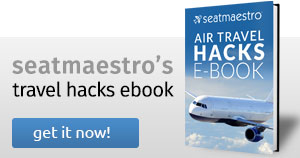How can I check in for a Japan Airlines flight?
When traveling on a Japan Airlines flight, various options are available for passengers to check in before or after arriving at the airport:
- Domestic Flights:
- Touch & Go Service.
- Check-in and Ticketing Kiosk.
- International Flights:
- Web Check-in (QuiC).
- International Self Check-in Machines (I-SCM).
When must I check in for my Japan Airlines flight?
For international flights, it is recommended to complete the check-in process 60 minutes before your departure time. For domestic flights, it is recommended to arrive at the security checkpoint at least 20 minutes before departure time (30 minutes during the holiday season). It’ll allow you to comfortably check in and pass through security checkpoints. In case you’re connecting from a domestic flight to an international flight, you must check in 30 minutes before the departure time.
You should be at the boarding gate 30 minutes before departure for international flights and 15 minutes before departure for domestic flights, but for any flight no less than 10 minutes before departure (or you might miss your flight).
Domestic Flight – Touch & Go Service
You are eligible for this service when you are a passenger traveling on an award ticket or individual fare with an e-ticket, and you have pre-selected your seat. It’s also only available on Japan Airlines (JAL), Japan Transocean Air (JTA), Japan Air Commuter (JAC), and Ryukyu Air Commuter (RAC). It is not accepted on codeshare flights with Fuji Dream Airlines (FDA) nor Amakusa Airlines (AMX).
With this check-in method, no additional check-in procedure (Web Check-in, Counter Check-in, etc.) is required, if you have completed your domestic flight booking, ticket purchase, and seat selection. On the Booking Details page, you will see the Touch & Go icon in the boarding information section, which indicates you may use JAL Touch & Go boarding. You will be given a two-dimensional barcode directly on the e-ticket itinerary/receipt which you must print and use at the airport. Available only on the Japanese website, the 2D barcode can be obtained from the mobile site, and even saved in the iPhone Wallet (Passbook) app.
On the day of the flight, you should proceed to the security checkpoint 20 minutes before departure, or 30 minutes in the case you’re connecting from a domestic to an international flight. If you’re a JMB member, you can use your JMB IC Card or your JALCARD with JAL-IC service function. If you’re not a JMB member, you should have the two dimensional barcode you printed or that has been given to you at the counter and kiosk.
Upon arriving at the airport, you can go straight to the security checkpoint and scan your 2D barcode or tap your IC card (JMB card/JALCARD) over the reader to receive the Boarding Information Slip (the boarding gate will be printed on the slip). It’s not necessary to stop by the check-in counter first unless you have baggage to check.
To pass through the boarding gate, you must scan/tap the same item used at the security checkpoint. If you are traveling with an infant under 3, you must also scan the 2D barcode that is printed on the Boarding Information Slip for the infant.
In the following cases, you won’t be eligible for Touch & Go Service:
- When you already have a ticket.
- When you haven’t already selected a seat.
- When the reservation is for an Unaccompanied Minor, a child from two to seven years that is not accompanied by an adult over 12 years.
- When you’re a JMB member that has double booked the same segment on the same day.
- When the itinerary includes an international flight.
- When special assistance at boarding is required.
- When the fare is not eligible for Touch & Go.
In case you are not eligible for Touch & Go service, you must check in at the check-in counter at the airport.
Domestic Flight – Check-in and Ticketing Kiosk
At these kiosks, you can easily purchase your ticket, check in, select your seat, and issue your receipt. It is available at most domestic airports (not available at Amakusa, Kikai, Kitadaito, Komaki, Matsumoto, Minamidaito, Oki, Okinoerabu, Okushiri, Rishiri, Shizuoka, Tajima, Tarama, Tanegashima, Yakushima, Yonaguni, Yoron airports). When you get to the kiosk, you need to have one of the following ready: JMB IC card, JALCARD, or a mobile with IC (NFC) function; JMB card; E-ticket itinerary / receipt; 8 or 12-digit order number. With any of those, you will be able to check in.
In the following cases, you won’t be eligible for Self Service Check-in and Ticketing Kiosk service:
- When you have a ticket issued by another airline.
- When the itinerary includes an international flight.
- When special assistance at boarding is required.
International Flights – Web Check-in (QuiC)
QuiC is a service where the customers are able to choose their seats, Web Check-in and have a boarding pass issued through the JAL website or mobile site. This way you won’t have to check in at the airport on the day of departure. It is applicable to all international flights operated by JAL (except charter flights and code-share flights operated by other airlines). The service is not available if the first itinerary section is a Japan Transocean Air flight.
Web Check-in for JAL flights is available from 24 hours (local time) until 1 hour prior to the scheduled departure time. Checking-in for flights operated by American Airlines, British Airways and Iberia is available from 24 hours prior to departure, and for Finnair flights from 36 hours before departure.
From the time of reservation until 24 hours before the scheduled departure time of the first flight, you can register for Web Check-in advance registration, a service that automatically checks you in 24 hours before scheduled departure if you enter your passport number and other required information after purchasing your ticket. A seat will be automatically assigned if you have not yet selected a seat, and the boarding pass will be sent via a Web Check-in notification e-mail.
What boarding pass you may receive and what you can do at the airport varies depending on your departure airport:
- All Japan airports, Bangkok (BKK), Boston (BOS), Chicago (ORD), Dallas/Fort Worth (DFW), Frankfurt (FRA), Guam (GUM), Helsinki (HEL), Hong Kong (HKG), Honolulu (HNL), Kaohsiung (KHH), Kona (KOA), Kuala Lumpur (KUL), Los Angeles (LAX), London (LHR), New York (JFK), Paris (CDG), San Diego (SAN), San Francisco (SFO), Seattle (SEA), Taipei (TPE & TSA), Vancouver (YVR):
- Both Home Print Boarding Pass and Mobile Boarding Pass are available.
- Without baggage – proceed to the security checkpoint; with checked baggage – proceed to the Fast Baggage Drop counter.
- Beijing (PEK), Guangzhou (CAN), Melbourne (MEL), Moscow (DME), Shanghai (PVG & SHA), Sydney (SYD):
- Home Print Boarding Pass is available.
- Without baggage – proceed to the security checkpoint; with checked baggage – proceed to the Fast Baggage Drop counter.
- Mobile Boarding Pass is not available.
- Busan (PUS), Ho Chi Minh City (SGN), Seoul (GMP), Singapore (SIN):
- Home Print Boarding Pass is available, but must be validated at the counter.
- Mobile Boarding Pass is not available.
- Dailan (DLC), Delhi (DEL), Hanoi (HAN), Jakarta (CGK), Manila (MNL), Tianjin (TSN):
- Both Home Print Boarding Pass and Mobile Boarding Pass are not available.
- Proceed to the counter to get your boarding pass.
International Flights – International Self-Check-in Machines (I-SCM)
The I-SCM is a check-in method offered at several international airports (Tokyo – Narita & Haneda, Osaka – Kansai, Guangzhou – Baiyun, Shanghai – Pudong, Honolulu, Los Angeles, Seattle-Tacoma) that, besides checking in, allows you to choose your own seats, manage your mileage (when you’re using a JMB or JAL card or with a partner airline). You may also use the machine if you’re checking-in baggage.
This service might not be available if you’re traveling on code-share flights operated by another airline or you have a passport that’s not usable with I-SCMs (not holding machine-readable passports).

 En
En Es
Es Fr
Fr