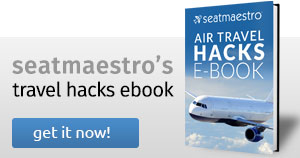How can I check in when traveling with Hawaiian Airlines?
Hawaiian Airlines offers several check-in options:
- Web Check-in – using the online service on your computer or mobile device.
- Mobile Check-in – on your mobile device, through the Hawaiian Airlines Mobile Travel App for iPhone or Android.
- Kiosk Check-in – at a self-service kiosk.
- Counter Check-in – for passengers who require the personal attention of an agent at the check-in counter and for whom self-check-in options are not available.
When must I check in when traveling with Hawaiian Airlines?
Hawaiian Airlines offers an ample window of time available to passengers for check-in:
- Online (Web & Mobile Check-in) – starting 24 hours before departure time, but no later than 60 minutes before departure, for all Hawaiian Airlines flights.
- At the airport (Kiosk Check-in, Counter Check-in) – starting 4 hours before departure or when check-in stations open¹, up to the minimum check-in time:
- 30 minutes for Neighbor Island flights.
- 45 minutes for North America flights.
- 60 minutes for international flights.
Web Check-in
Availability
Web Check-in is available for all Hawaiian Airlines flights, domestic and international. In order to check in online, you will need the E-Ticket Number or confirmation code.
Restrictions
Web Check-in is not available for:
- Group reservations.
- Recently modified reservations.
- Flights operated by codeshare partners.
- Reservations with paper tickets or non-electronically issued/exchanged/revalidated tickets.
- One-way international reservations (due to visa requirements).
- Passengers with special service requests, such as (but not limited to): passengers traveling with lap infants, Unaccompanied Minors, bulkhead seat requests, passengers traveling with animals.
Options
During Web Check-in, the following options are available:
- Pay baggage fees online.
- Choose your seat or change pre-reserved seats from available seats (including bulkhead and exit row seats on all North America flights and some international flights). If pre-reserved seats cannot be obtained in advance, wait for your name to be called at the departure gate.
- Print your boarding pass or download a Mobile Boarding Pass. If you lose or misplace your boarding pass, you can go online, redo the check-in process again and print it, or you can check in at the airport, via a counter agent or self-service kiosk.
Mobile Check-in
For Mobile Check-in, the same options and restrictions as for Web Check-in apply. Mobile Check-in is available even when traveling on a multiple-passenger itinerary (you can check in any or all of the passengers on the reservation).
After checking in on a mobile device, you can obtain a printed boarding pass at the airport, at a Hawaiian Airlines kiosk (begin the check-in process, and the kiosk will recognize you have completed Mobile Check-in and allow you to print your boarding pass directly) or check-in counter.
You will get a Mobile Boarding Pass at the end of Mobile Check-in. The Mobile Boarding Pass can be added to the Passbook or saved in the photo gallery. Currently, Mobile Boarding Passes are accepted at all Hawaii and North America airports.
Kiosk Check-in
Documents
Kiosk check-in requires one of the following: E-Ticket Number, confirmation code, HawaiianMiles account number in the reservation, passport, boarding pass generated from a Web/Mobile Check-in performed within 24 hours of departure.
Availability
Available only upon purchasing an E-Ticket. You can opt for self-service check-in at most airports for all Hawaiian Airlines flights. Passengers without checked baggage can check in at a kiosk starting 24 hours before departure. Passengers with checked baggage can check in starting 4 hours before departure.
Restrictions
Kiosk Check-in is not available for:
- Group reservations.
- Recently modified reservations.
- Flights operated by codeshare partners.
- Reservations with paper tickets or non-electronically issued/exchanged/revalidated tickets.
- One-way international reservations (due to visa requirements).
- Passengers with special service requests: Unaccompanied Minors, bulkhead seat requests, passengers traveling with animals.
- Passengers who do not complete the process of upgrading seats online through Web Check-in.
- Passengers who have a balance due, but do not have a credit/debit card to use for payment.
Options
At a self-service kiosk, you can select the number of checked baggage, add your HawaiianMiles number to your reservation and purchase the Plumeria Lounge Pass. Regarding seat assignment, Kiosk Check-in offers the same options as Web Check-in. Assistance from Hawaiian Airlines representatives is available during the check-in process at a self-service kiosk.
Self-tagging Kiosks
At select airports, self-tagging kiosks allow you to self-tag your checked luggage, after which you just need to drop off your bags to the designated Self-Tag Bag Drop area to complete your check-in.
| Airports with Self-Tagging Kiosks | |||
|
|
|
|
|
|
|
|
|
|
|
|
|
| ||
When leaving Hawaii with baggage, North America-bound passengers must have baggage pre-agriculture inspected before using Kiosk, with the exception of the Honolulu (HNL) station.
Boarding
The passengers must be present at the boarding gate at least 30 minutes prior to the departure time. If passengers do not meet the minimum boarding gate time, reservations may be subject to cancellation.
In order to make the boarding experience as smooth and efficient as possible, Hawaiian Airlines uses boarding by zones, from the front of the aircraft to the rear. Priority boarding has resumed, and First Class passengers can board at any time.
You can check in at the boarding gate those items that you want to be checked in, but need in order to get to the boarding gate (i.e. stroller, wheelchair).

 En
En Es
Es Fr
Fr