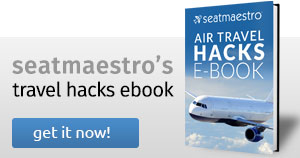How can I check in for an Air Canada flight?
While you always have the option of checking in with an agent at any of the airports served by Air Canada, you also have three convenient self-service options to check in for your flight:
- Web Check-in.
- Mobile Check-in.
- Kiosk Check-in.
When must I check in when traveling with Air Canada?
To ensure you have plenty of time to check in, drop off your checked baggage, pass through security and arrive at the boarding gate in time, Air Canada recommends that you check-in no later than:
- Within Canada (domestic flights) – 90 minutes before the flight.
- To/from the U.S. – 120-180 minutes before the flight.
- International flights – 180 minutes before flight departure at Canadian airports, 240 minutes before flight departure at international airports.
Air Canada requires you to check in and obtain your boarding pass before the check-in deadline for your flight. Check-in deadlines vary depending on your itinerary:
- Within Canada (domestic flights) – 45 minutes, except flights departing from Toronto City Airport (YTZ) where the check-in deadline is 20 minutes before the flight.
- To/from the U.S. and international flights – 60 minutes before the flight.
Failure to comply with check-in deadlines may result in the reassignment of any reserved seats, the cancellation of reservations, and/or ineligibility for denied boarding compensation.
Web Check-in
Availability
You can check in from your computer at any time within the 24-hour period prior to the departure of all your flights (always use airport local time of the last flight in your itinerary to determine when you can check-in) and:
- At least 45 minutes prior to your departure for domestic flights.
- At least 60 minutes prior to your departure for international flights (including the U.S).
- Up to 24 hours prior to the departure time of your final connecting flight, if you have a connecting flight.
You may use Web Check-in when flying from:
- Any Canadian city.
- Select US cities (with electronic ticket only).
- Select international cities (with electronic or paper tickets).
Web Check-in at aircanada.com is available for passengers flying with or without baggage:
- On Air Canada, Air Canada Express, and Air Canada Rouge.
- On connecting flights, if the first flight is operated by Air Canada, Air Canada Express, or Air Canada Rouge.
Restrictions
Flights operated by other airlines (codeshare and interline partners) are not eligible for Web Check-in. Also, Web Check-in is not available if your reservation contains a special request such as wheelchair, medical assistance, Unaccompanied Minor assistance, reservation for your pet.
Options
To start Web Check-in you need to enter the required information: last name and identification such as your booking reference (either a six-digit Air Canada reference number or the booking reference number provided by your travel agent), ticket number, or Aeroplan number. You may also need to have on hand your passport and any other required travel documents (e.g., your address in the U.S., if traveling to the U.S.).
When checking in more than one passenger (up to 9 passengers may check in at a time), the following information and identification is required:
- First and last name of each passenger (entered individually for security purposes).
- The total number of checked bags for each passenger.
- APIS information when traveling to Canada, to/from the U.S. and other countries (gender, date of birth, nationality, and country of residence, travel document or passport number, country of issue and expiry date, and, if applicable, the destination address in the U.S.).
During Web Check-in you may:
- Add or change your frequent flyer number (i.e. Aeroplan).
- Select or change your seat.
- Select the number of bags you wish to check and pay applicable additional checked baggage charges (a discount may apply).
- Stand by for an earlier flight, request an upgrade, make a same-day change to your flight. If eligible, these options will appear on the itinerary page. Eligibility depends on many criteria including seat availability, itinerary, and booking class. Available in North America only and fees may apply.
- Purchase last-minute upgrade.
- Cancel your check-in. You may cancel your check-in within the same time frame that Web/Mobile Check-in is available. You may not cancel your check-in online if baggage tags have already been issued.
At the end of the check-in process you are offered the following options:
- Print your boarding pass yourself.
- Receive your Electronic Boarding Pass through E-mail or text (SMS) message directly on your mobile device, if eligible.
- Print your boarding pass at the airport by using a Self-Service Check-in Kiosk or by seeing an Air Canada agent at the check-in counter.
You will receive a check-in confirmation at the end of Web Check-in when security regulations require that your boarding pass is issued at the airport.
You may now take advantage of the self-tagging option by printing and attaching your own baggage tags, and carrying your baggage to the Baggage Drop-off. All baggage must be checked at the baggage drop-off counter before the check-in deadline for your flight.
Mobile Check-in
Availability
Mobile Check-in is available from your mobile device by using the Mobile Check-in feature included in the Air Canada App for Apple and Android devices. Check-in deadlines and information requirements to use Mobile Check-in are the same as for Web Check-in.
Passengers with electronic tickets only, flying with or without baggage, may use Mobile Check-in for Air Canada, Air Canada Express, and Air Canada Rouge flights from most airports Air Canada serves.
Restrictions
You may not use Mobile Check-in for flights operated by other airlines (codeshare and interline partners). Also, Mobile Check-in is not available for bookings with more than 9 people or if your reservation contains a special request.
Options
You will be offered the same options during Mobile Check-in as when using Web Check-in. After completing the process, you will receive a Mobile Check-in confirmation or an Electronic Boarding Pass. If you received a Mobile Check-in confirmation, you must proceed to an airport Self-Service Kiosk to print your boarding pass. If you have bags to check, you can tag your bags at a Self-Service Kiosk (Self-Tagging option) or see an Air Canada agent. If you have no bags to check or after dropping off your checked bags at the Baggage Drop-off, just proceed to the security checkpoint and then to your gate.
Electronic Boarding Pass
Passengers are eligible for Electronic Boarding Passes only if the following requirements are met:
- No infants and no more than 4 passengers are traveling on the same reservation.
- The flight is operated by Air Canada, Air Canada Express, or Air Canada Rouge.
- The passenger, flying with or without baggage, has an internet-enabled mobile device (cell phone or smartphone).
Your Electronic Boarding Pass can be delivered to you in the Air Canada app, via text (SMS) message (contains a link to your Electronic Boarding Pass), or via email (contains the flight information details and a link to your Electronic Boarding Pass). The Electronic Boarding Pass can be added to the Wallet app so that you no longer need a network connection to display it.
If you are not eligible for an Electronic Boarding Pass, you can obtain your boarding pass at the airport, at a Self-Service Kiosk, or at an Air Canada check-in counter.
Kiosk Check-in
Availability
Self-Service Kiosk Check-in is available starting 12 hours before flight departure and up to:
- At least 45 minutes before departure for flights within Canada (except Toronto, where the check-in deadline is 20 minutes);
- At least 60 minutes before departure for flights between Canada and other countries (including the U.S.).
You can use Self-Service Kiosk Check-in when:
- You have purchased through aircanada.com, Air Canada Reservations, or a travel agent a paper ticket or an electronic ticket.
- Your flight or the first flight of your itinerary that includes a connecting flight is operated by Air Canada, Air Canada Express, or Air Canada Rouge.
- Your itinerary includes more than one connecting flight, as long as the flights are all part of the same reservation. You can obtain up to four boarding passes for connecting flights at a Self-Service Kiosk.
- You are traveling as part of a group of any size (a maximum of 9 passengers may check in at a time, so a group of 18 passengers you will need to complete two Kiosk Check-in sessions).
- You are traveling with checked baggage or just carry-on baggage.
- You are traveling with an infant.
- You are not checking in an Unaccompanied Minor.
Options
You can identify yourself by choosing one of the available options:
- Scan your Itinerary Receipt, passport, Electronic Boarding Pass, or Web Check-in boarding pass.
- Insert an Aeroplan, Star Alliance, or payment card.
- Enter your booking reference, Aeroplan, or Star Alliance frequent flyer number.
If you have any questions, Kiosk Assist Agents are available on-site to answer you. In addition to the options offered during Web Check-in (except Cancel Check-in), at the Self-Service Kiosk you can:
- Print your baggage tags, if available. The new self-tagging option offered by Air Canada is available at the Self-Service Kiosks in the following airports: Vancouver, Winnipeg, Edmonton, Calgary, Halifax, Montreal, Ottawa, Toronto – Pearson, Québec, St. John’s, Boston Newark, New York – LaGuardia, Las Vegas, San Francisco, and London – Heathrow.
- Print or email your payment receipts (the information number printed on the receipt is required in the event your bags are misplaced).
If you already used Web or Mobile Check-in, you can still use the Self-Service Kiosk to:
- Change the number of checked bags (add or remove a bag) provided that you’ve not yet printed your baggage tags.
- Reprint your boarding pass.
If all requirements are met, you can choose to receive an Electronic Boarding Pass on your mobile device during your Kiosk Check-in (available at all Canadian airports and select international airports). Once Kiosk Check-in is completed, you must deposit your checked baggage at the Baggage Drop-Off Counter (no earlier than 4 hours prior to departure).
Boarding
Air Canada requires you to be present at the boarding gate at least 15 minutes before flight departure, with the following exception: 30 minutes before the flight in Tel Aviv, Israel, Algiers, Algeria, and Casablanca, Morocco.
On Air Canada flights, passengers who have requested wheelchair assistance are invited to board first. They are followed by passengers who are eligible for Priority Boarding (zones 1 and 2, e.g. passengers traveling in Business Class, Premium Economy Class, Premium Rouge or on a Latitude fare, Altitude Super Elite, and Elite members, etc.). Prior to commencing general boarding (zones 3-5), pre-board customers (i.e. those traveling with children under age 6 and those requiring a little more time to settle in or carrying a musical instrument) are given the opportunity to go on board.

 En
En Es
Es Fr
Fr