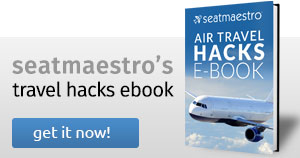Are you looking for an easy way to keep track of your flights and manage your travel schedule? The top flight-tracking apps for iPhone and iPad make it simple to see if your flight is on-time or delayed, and they’re useful for friends and family members who might be picking up travelers at the airport.
With the popularity of iPhones and iPads comes handy tools for flight management. Flight management apps for iPhones and iPads can be tucked away into a pocket or placed in a bag, for easy access practically anytime you need it.
Track Last-Minute Changes
The top iPhone and iPad flight-tracking apps allow you to be informed about last-minute flight changes no matter where you are – whether you’re getting ready to leave for home, riding to the airport, or even arriving at the terminal.
Imagine knowing ahead of time if you can spare a few more minutes to run an errand, get something to eat, or just have a few seconds more to spend with friends or family before boarding your plane.
The top flight-tracking apps give you updates on flight departures, and they offer perks like airport maps and weather data (on each end of a flight). These top flight-tracking apps for iPhone and iPad can help you navigate baggage claim, directions to and from airports, and so much more.
2 Types of Flight-Tracking Apps
There are basically two types of people who need flight-tracking apps: those who are actually flying and the others who are designated to pick-up duty.
Depending on your needs, you may find one app more suitable than another. Each of them, however, offer some pretty valuable tools, tips, and services for tracking flights and making an airport experience more pleasant.
The following are some of the top flight-tracking apps for iPhone and iPad categorized by use.
Top Flight Apps for Air Travelers
FlightView – FlightView is a wonderful flight-tracking app that offers accurate flight tracking, maps, weather information, and more.
This app for iPhone and iPad comes in 3 versions: FlightView Free (with in-app ads), FlightView (for $1 to remove ads), and FlightView Elite ($4 with the bonus of arrival/ departure boards).
We suggest you start with the $1 version, which doesn’t have ads and gives you all of the great FlightView features – except the arrival and departure boards (these don’t seem particularly useful).
This version features a main screen with an overview of your home airport (flight delays, weather, etc.) along with your itinerary.
You can tap buttons at the bottom of the screen that let you access your trip details, airport info, flight stats, and other app options. It’s simple to track flights by flight number or route.
FlightView has a website that you can use along with the app. Add your itinerary details to the app or website, and the information will be automatically synced (assuming you booked through one of the apps supported providers).
FlightStats – FlightStats features a map that lets you control what data you see. Tap the arrow icon at the bottom of each screen to get flight info, in-flight maps (or maps of planes in flight), and more.
We suggest you go with the free version of FlightStats (with an optional $2 in-purchase option that removes ads), which will let you choose which data values to overlay on your map. You can switch between the map-style view and a satellite view.
FlightStats maps are based on an airplanes’ actual flight path, not an estimated route. This app doesn’t have all of the features of some other apps when it comes to trips and itineraries, but the maps are very impressive.
iFly – A really good travel app that helps out with most details of air travel is iFly. iFly Pro – which you can get for $5 – features GPS-enabled terminal maps that help you find your way around when you land at an airport.
iFly offers service directories for many airports – including locations of available ATM’s, luggage carts, and places to get medical help.
You can add your itinerary information to iFly via TripIt’s website, which is quite easy to do. iFly is helpful for airline passengers because it keeps track of your trips and gives you so many resources for navigating airports before you fly – and after you land.
Top Flight Apps for Picking People up at the Airport
Just Landed – Just Landed is an ideal flight-tracking app for iPhone or iPad when you have people to pick up at the airport. For just $2, you have access to most flights within the United States and Canada.
Just Landed is simple and efficient to use if all you need is access to your friend or family member’s flight.
Instead of using a flight-tracking app that has dozens of bells and whistles (which will likely go unused if you’re only performing pick-up duty), try Just Landed.
This app has an interface that focuses on one critical detail: what time you need to leave to pick up your party.
Just Landed only requires you to know the flight number and airline code of your person’s flight. Enter the flight number and code (you can look this up in the app), and Just Landed shows you everything you need to pick up someone at the airport.

 En
En Es
Es Fr
Fr